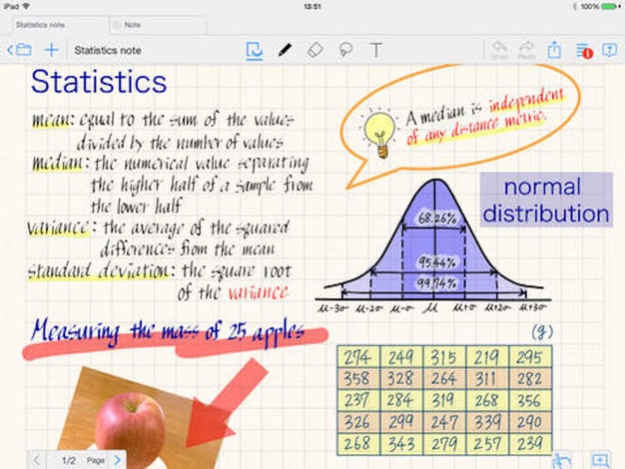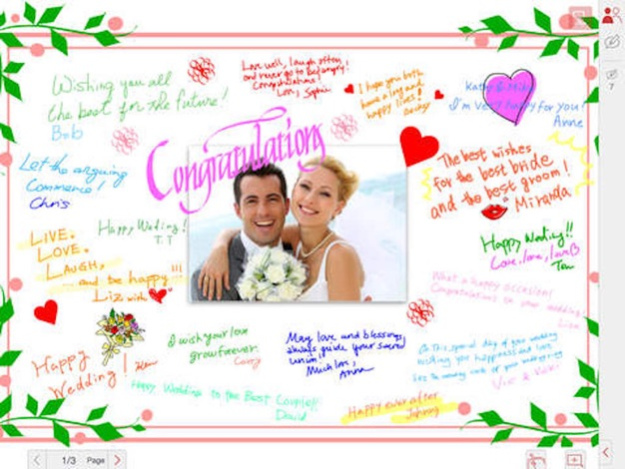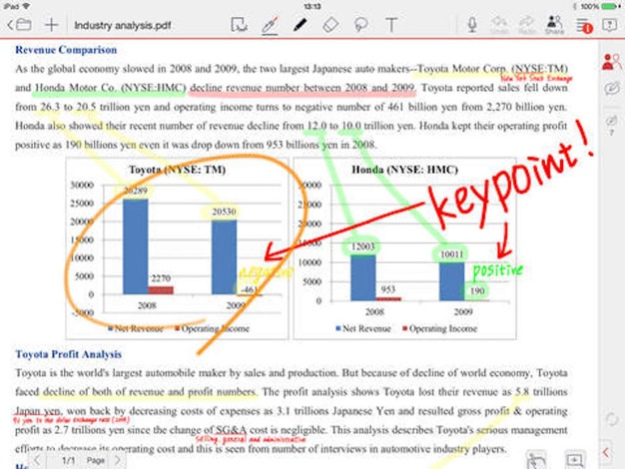Advanced Notebook Pro - Note taking, Sketching & Handwriting Pad 1.0.3
Paid Version
Publisher Description
Advanced Notebook lets you take notes, annotate PDFs, sketch ideas, sign contracts, fill forms, print documents and more right on your iPad. Syncs and works with all popular cloud services such as Dropbox, Google Drive and Box.
Advanced Notebook prides itself as the only note-taking app that offers the most beautiful handwriting effect - this is one of the key reasons why our users fall in love with Noteshelf. It perfectly mimics that intuitive ink-on-paper feeling so smoothly, its as if you’re using a real pen and paper.
TAKE NOTES IN STYLE
• Feel the fluidity and smoothness of our pens, pencils and highlighters that rival the real ones.
• Our unique ink pens produce a beautiful calligraphic effect that makes any handwriting look gorgeous.
• Our extensive paper template library offers papers for all your needs from simple ruled papers to special day planners and workout logs.
• Turn the personalization a notch by changing your shelf themes to suite your choice of notebook covers.
KEEP IT ORGANIZED
• Create as many notebooks as you wish for various purposes like meeting notes, journals, sketches, project work, class notes.
• Neatly group related notebooks by just dragging and dropping them on one another.
• Organize pages inside and across notebooks with ease.
ENHANCE YOUR WRITING
• Zoom in to your notes for a more close-up and detailed writing.
• Add photos to your notes, artworks, recipes, diaries & more.
• Offers left-handed and other 5 more writing modes to meet everyones writing style.
MARK UP & PRINT DOCUMENTS
• Open-in and import PDF and MS Office documents as notebooks in Noteshelf.
• Highlight and underline key information in your documents.
SYNC & SHARE
• Automatically sync and access all your notebooks via your Evernote account from any device.
• Send your notes to Dropbox, Google Drive for archival or sharing with classmates, colleagues or clients.
• Showcase your lecture notes, diagrams, ideas & more using a projector. Advanced Notebook offers a special whiteboard mode for this purpose.
STYLUS/ SMARTPEN SUPPORT
• Any iPad stylus will work great with Advanced Notebook.
• For more advanced features such as pressure sensitivity and palm rejection, use stylus from one of our partners: Pencil by FiftyThree, POGO Connect, Hex Jaja, Adonit Script, Adonit JOT Touch, Wacom Intuos Creative Stylus & Bamboo Stylus Fineline
• Advanced Notebook now offers support to Livescribe 3 smartpen, allowing you to sync everything you write on a paper directly onto your iPad over Bluetooth Smart wireless technology.
Nov 19, 2015
Version 1.0.3
This app has been updated by Apple to display the Apple Watch app icon.
bug fix;
About Advanced Notebook Pro - Note taking, Sketching & Handwriting Pad
Advanced Notebook Pro - Note taking, Sketching & Handwriting Pad is a paid app for iOS published in the Office Suites & Tools list of apps, part of Business.
The company that develops Advanced Notebook Pro - Note taking, Sketching & Handwriting Pad is Global Mobile Game Limited. The latest version released by its developer is 1.0.3.
To install Advanced Notebook Pro - Note taking, Sketching & Handwriting Pad on your iOS device, just click the green Continue To App button above to start the installation process. The app is listed on our website since 2015-11-19 and was downloaded 29 times. We have already checked if the download link is safe, however for your own protection we recommend that you scan the downloaded app with your antivirus. Your antivirus may detect the Advanced Notebook Pro - Note taking, Sketching & Handwriting Pad as malware if the download link is broken.
How to install Advanced Notebook Pro - Note taking, Sketching & Handwriting Pad on your iOS device:
- Click on the Continue To App button on our website. This will redirect you to the App Store.
- Once the Advanced Notebook Pro - Note taking, Sketching & Handwriting Pad is shown in the iTunes listing of your iOS device, you can start its download and installation. Tap on the GET button to the right of the app to start downloading it.
- If you are not logged-in the iOS appstore app, you'll be prompted for your your Apple ID and/or password.
- After Advanced Notebook Pro - Note taking, Sketching & Handwriting Pad is downloaded, you'll see an INSTALL button to the right. Tap on it to start the actual installation of the iOS app.
- Once installation is finished you can tap on the OPEN button to start it. Its icon will also be added to your device home screen.